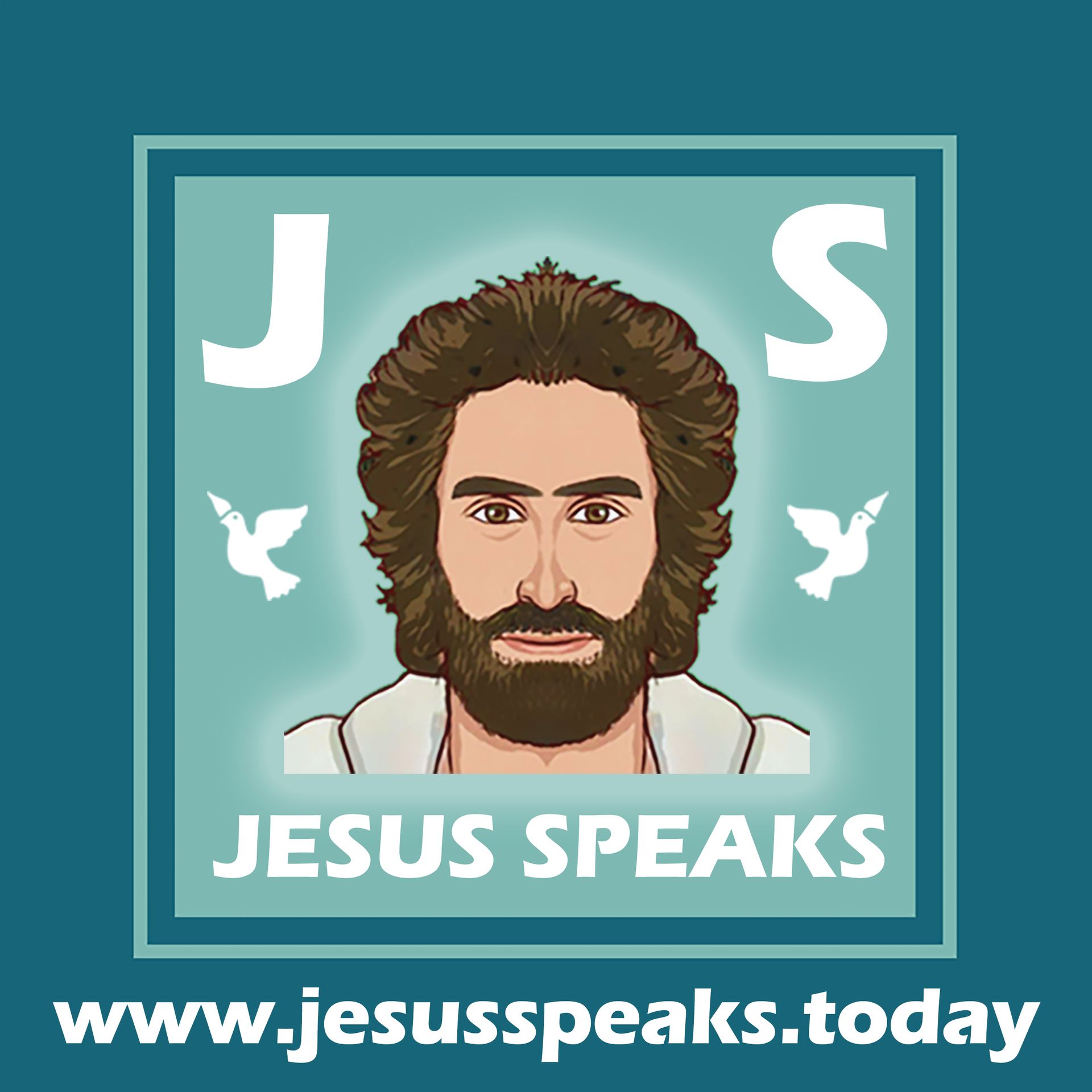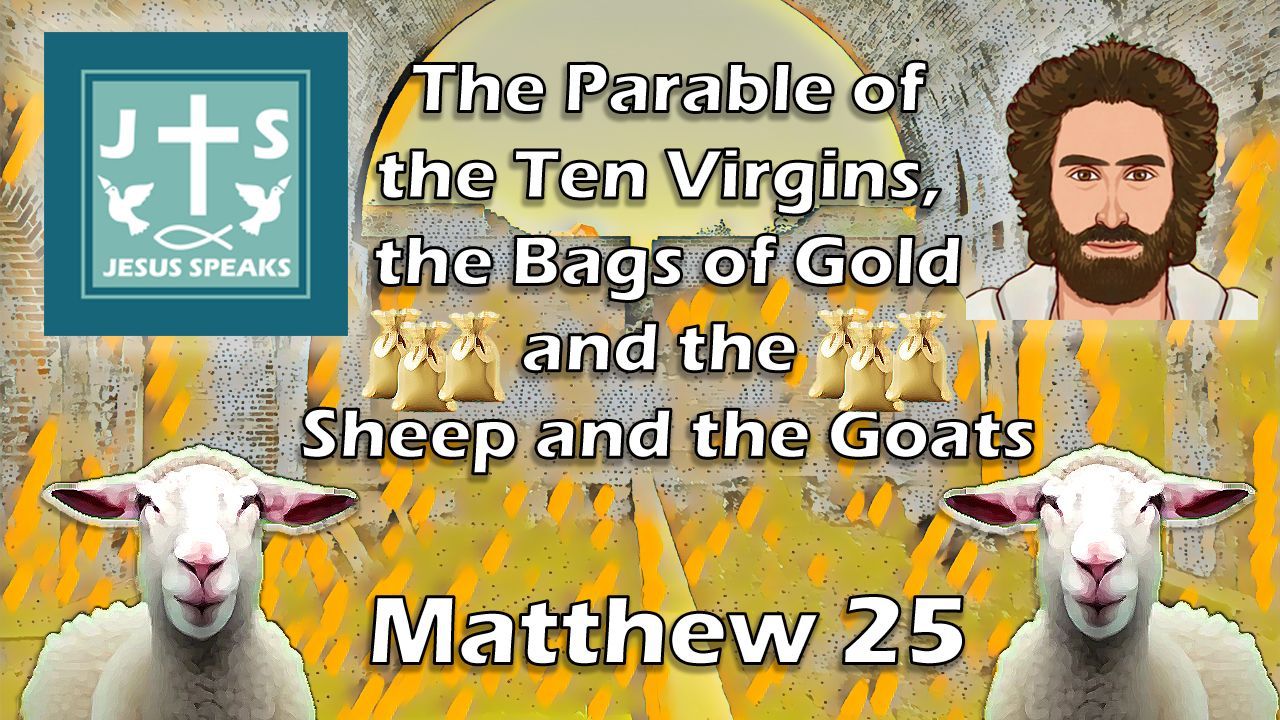Jesus Speaks - Animated Jesus Speaks His Word
Animated Jesus Speaks powerful scriptures for:
meditation, prayer, sleep, study, building your faith, prayer walks, alone time with God, worship, and so much more.
Jesus Speaks on: YouTube: https://www.youtube.com/channel/UCqUjzX5hX2mBfp8S-k4VGdg
Jesus Speaks on Rumble: https://rumble.com/c/c-2165800
Jesus Speaks Blog: http://jesusspeakshisword.blogspot.com/
Jesus Speaks Merchandise: https://cs360studio.myspreadshop.com/
If you're enjoying this video, please do these 4 things for me real quick:
TO HELP OUR CHANNEL:
(1) Hit the THUMBS UP icon for us (helps our channel a ton)
(2) SUBSCRIBE to join the community by clicking the big red SUBSCRIBE button
(3) And hit the SHARE arrow to share this on Facebook so people you know can be blessed by it too.
(4) If you feel moved to do so, leave a comment with a prayer request & where you are watching from, so that others watching this video can be praying for you (SO POWERFUL!!!).
I am super excited to hear from you and to see how the Lord uses this channel in your life and world.
with all my heart,
in Christ,
CS (Multimedia Producer of Jesus Speaks)
GOD BLESS!
#animatedjesus #hisword #jesusspeaks
encouraging scriptures, healing words, prayer, meditate to his word, helpful scriptures, healing scriptures, healing bible verses, healing bible scriptures, healing bible meditation, bible verses for sleep, scriptures for sleeping, scripture meditation, scriptures for sleep, Christian meditation, disciple meditation, his word, promises of God, animated Jesus, Jesus speaks his word, Gods promises, animated bible verses, Jesus speaks in parables, time with holy spirit, time in his word, bible verses, bible scriptures, Christian, meditation, disciple of Christ, time with God, God's Word.
Intro Music by https://musicmanapp.net/
Background Music by https://musicmanapp.net/
90% of Images and video are from www.pixabay.com and www.pexels.com (Royalty free images)
The other 10% of images and video are created by CS360Studio.biz (Copyright images)
Pixabay License: https://pixabay.com/service/license/
Pexels License: https://www.pexels.com/license/
Jesus Voice created with Speechelo: https://speechelo.com/
All Scripture is from the NIV from Biblegateway.com
CS360Studio.biz